Introduction
In today’s world, where emails are a key part of how businesses and marketers talk to customers, making sure email addresses are validated is super important.
It helps make sure email campaigns work well, keeps a good image for the sender, and stops too many emails from bouncing back.
In this article, we’re looking at two different ways of catch-all email validation: Scrubby.io and the Google People Chips Method.
Scrubby.io is a tool made for validating catch-all emails at scale, while Google People Chips is a feature in Google Sheets that helps people work together better by adding contact info easily.
We’re comparing these two to see how they work, how effective they are, and which one might be the best choice for different kinds of email checking needs. This should help you as businesses and marketers pick the right tool for your email campaigns.
Understanding Email Validation
Email validation is all about making sure that the email addresses you have are correct and that emails sent to them will actually get there.
This is super important for anyone doing marketing or communicating online, because it really affects whether your email campaigns will work or not.
When you validate email addresses, you’re not just getting rid of the bad ones; you’re also making your whole email list better.
This means your emails are more likely to be seen and read by people. In today’s digital world, having a clean and verified email list is a key component of doing well in online marketing.
Overview of Google People Chips
Google People Chips, a feature within Google Sheets, represents a different approach to integrating contact information into digital workflows. As part of Google’s suite of Smart Chips, People Chips allow users to add contacts directly into a spreadsheet cell, enhancing the functionality of Google Sheets for collaborative and organizational purposes.
How It Works and What You Can Do with It:
- Adding Contacts Easily: You can add a contact to your spreadsheet just by typing “@” and then the person’s name. This is super handy because it automatically pulls in their details from Google Workspace. So, if you need someone’s email address or other info, it’s right there in your spreadsheet.
- Better Teamwork: People Chips really shine when you’re working with others. Let’s say you’re managing a project with a team. You can use People Chips to quickly reference team members, their roles, or their contact info, all without leaving your spreadsheet. It’s like having your contact list and spreadsheet work together.
- Streamlined Communication: With People Chips, you can hover over a contact to see more details or even start an email right from the spreadsheet. This makes it a breeze to reach out to people while you’re working on something.
But, There’s a Catch with Email Validation:
While People Chips are great for managing and integrating contacts, they’re not built for checking if an email address is valid or not. This is important to know, especially if you’re in email marketing or sending out lots of emails.
You don’t want to send an email to a bad address and have it bounce back. People Chips can help you organize and access your contacts, but they won’t tell you if an email address is going to work when you send something to it.
That’s a limitation you need to keep in mind if your work heavily relies on sending emails that need to reach their destination.
Overview of Scrubby.io
Scrubby.io emerges as a unique solution in the realm of email validation. It’s specifically designed to tackle the challenge of validating catch-all or risky email addresses, which are common stumbling blocks in email marketing campaigns.
Key Features and Functionalities:
Here’s what makes Scrubby.io stand out.
- Targeted Validation: Scrubby.io focuses on validating catch-all email addresses, which are configured to accept emails for any username at a domain.
- Physical Email Sending: Scrubby.io sends out blank emails to these addresses and watches to see if they come back as undeliverable. This helps make sure the addresses are really okay to use.
- Scale and Efficiency: Designed to handle large volumes of emails, Scrubby.io provides validation at scale, crucial for businesses with extensive email lists.
How Scrubby.io Validates Catch-All Emails:
Scrubby.io’s approach to validating catch-all emails is both innovative and practical. It sends out blank emails to the addresses on the list and then waits to observe if any bounce back. This process, taking between 48 to 72 hours, is essential for accurately determining the validity of each address. By waiting for potential bounces, Scrubby.io ensures that the validation is not just immediate but also accurate, reducing the chances of false positives that can lead to high bounce rates in email campaigns.
Comparative Analysis: Methodology
When we dive into the comparison between Scrubby.io and Google People Chips, it’s crucial to focus on how each of these tools approaches the task of email validation, as they have quite different methods and objectives.
Validation Methods:
1) Scrubby.io:
Scrubby.io takes a very hands-on and straightforward approach to checking if email addresses are good to use. It does this by sending out blank emails to the addresses, focusing especially on ‘catch-all’ addresses. These are the types of email addresses that can receive emails for any name at a particular domain.
The great thing about Scrubby.io’s method is that it’s like a real-world test – it sends out an actual email and then watches to see if it comes back as undeliverable, which is what happens when an email address isn’t valid.
This way of doing things is really effective for catch-all addresses. By waiting to see if these test emails bounce back, Scrubby.io can be pretty sure about which email addresses will actually work when you send out your marketing emails. The end result? Accurate data for you and your team.
2) Google People Chips:
Google People Chips are a bit different. They’re a feature in Google Sheets that lets you easily add contact info right into your spreadsheets.
All you have to do is type “@” and then a person’s name, and it automatically brings in their details, like their email address, from Google Workspace.
But here’s the thing: People Chips are really more about making it easier to manage your contacts and work together in your spreadsheets. They’re not really for checking if an email address is actually going to work or not.
So, while they’re super handy for organizing and collaborating, they don’t help you figure out if an email you send is actually going to reach someone.
Accuracy in Validating Catch-All Emails:
1) Scrubby.io:
Scrubby.io is really good at making sure email addresses, especially the tricky ‘catch-all’ ones, are actually going to work. It does this by sending out emails and then waiting to see if they come back as undeliverable. This is super important for catch-all emails, which are a bit of a challenge to check with usual methods.
What Scrubby.io does is make sure that the email addresses you’re using are legit and won’t bounce back. This means you’re less likely to send emails to addresses that don’t exist or are wrong.
2) Google People Chips:
Google People Chips are great for adding and organizing contact info in your spreadsheets, but they’re not so great for checking if an email address is really going to work. They weren’t made for testing email addresses, so they can’t tell you if a catch-all email address is actually good to use.
This is a big deal if you need to be really sure about the email addresses on your list, especially if you’re sending out a lot of emails for things like marketing campaigns. If you decide to still send emails that were “validated” using the Google People Chips method, you take a major risk of hurting your sender’s reputation and increasing your bounce rate.
Time Efficiency and Bounce Rate Implications:
1) Scrubby.io
Scrubby.io takes its time to make sure things are done right, but it’s not super quick. It usually needs about 48 to 72 hours to check if emails are good to go. This wait is needed because some emails might take a while to bounce back if they’re not going to work.
By waiting a bit, Scrubby.io makes sure it catches these late bounces. Even though waiting for a couple of days might seem a bit long, it’s really important for making sure they get the email checks right.
This careful checking helps keep the number of bounced emails low when you’re sending out a bunch of them.
2) Google People Chips:
Google People Chips are super quick at adding contact details into Google Sheets, which is great for keeping your contacts organized.
But, they don’t help with figuring out if emails are going to bounce back or not. When you’re sending out lots of emails, like in marketing, it’s really important to know if your emails are actually getting through.
If too many emails bounce back, it can make you look bad and mess up your email campaigns. That’s why, if making sure your emails actually get delivered is important to you, you might want to use something like Scrubby.io instead.
Case Study: Real-world Application
Let’s break down how Scrubby.io and Google People Chips work in the real world with a couple of examples.
Using Scrubby in a Marketing Campaign:
Imagine you’re running a big marketing campaign and you’ve got a long list of emails, including a bunch of catch-all addresses.
You decide to use Scrubby.io to check if these emails are actually good. Scrubby does its thing by sending out blank emails to these addresses and then waits to see if any of them bounce back.
The great part?
This method really cuts down on the number of emails that don’t get through (those annoying bounces), making your campaign way more effective and keeping your reputation as a sender solid.
Using Google People Chips in Data Management:
Now, let’s say you’re working on a project where you need to keep track of a lot of contacts right in your spreadsheet. Here’s where Google People Chips come in handy.
You pop these chips into your Google Sheets, and boom, you’ve got all your contact details neatly organized and easy to access.
It’s great for keeping your team on the same page. But, it’s important to remember that while this is super helpful for organization, it doesn’t actually check if those email addresses will work when you send something out.
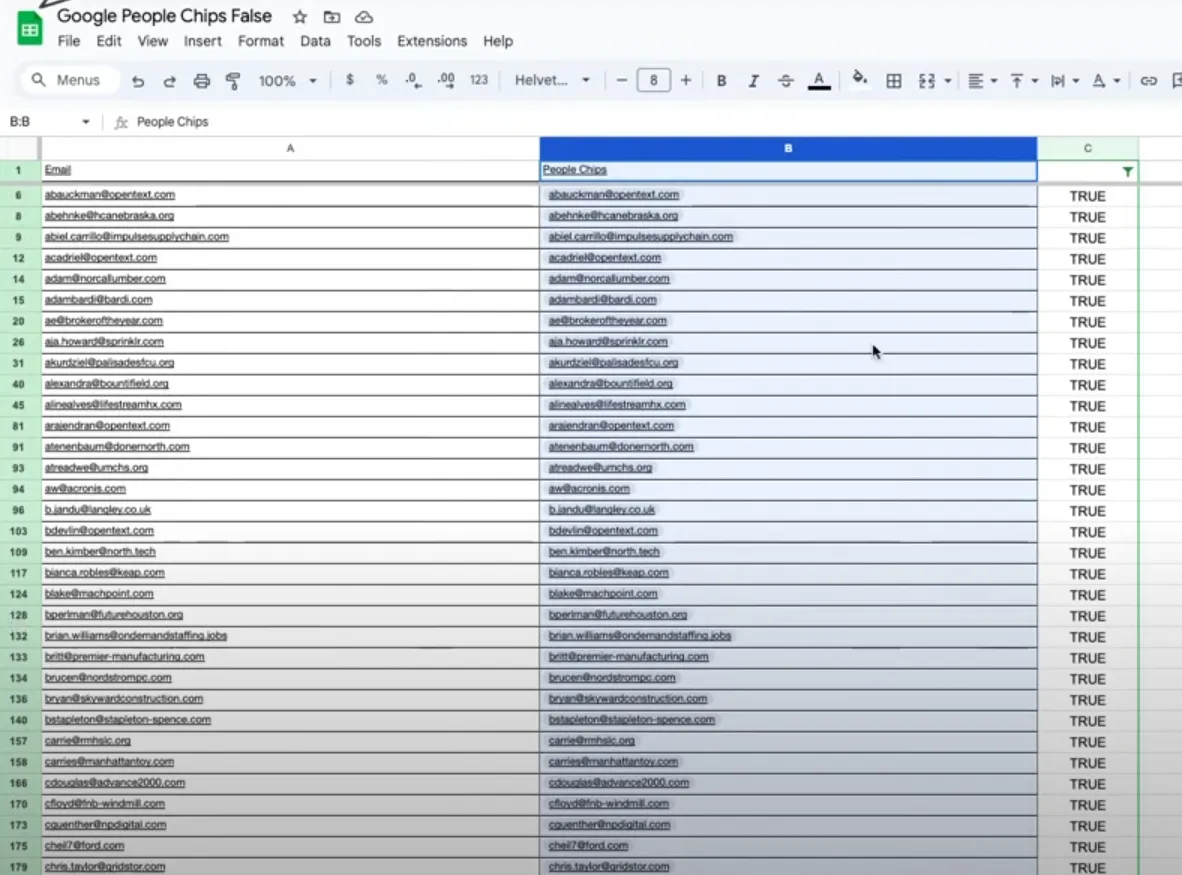
At Scrubby, we’ve been in the lead generation space for over 20 years. The screenshot above is a real life list of 963 emails.
Using the Google People Chips method, it marked a whopping 169 emails as “valid” when in reality, we confirmed using Scrubby that they are actually false positives and these would bounce back.
Comparative Results and Effectiveness:
When we look at the outcomes, it’s pretty clear:
Scrubby.io is a champ at validating catch-all emails at scale which is a big win for marketing campaigns.
Google People Chips are awesome for keeping contacts organized and making teamwork smoother, but they don’t help in figuring out if emails will actually reach people or validating the risky emails.
The comparison clearly shows that while both tools have their unique strengths, Scrubby.io stands out for email validation, particularly in marketing scenarios where email deliverability is paramount.
Pros and Cons
Advantages of Using Scrubby.io
- High Accuracy in Email Validation: Scrubby.io excels in accurately validating catch-all and risky email addresses by physically sending emails and monitoring bounces.
- Reduction in Bounce Rates: By ensuring email addresses are valid, Scrubby.io significantly reduces bounce rates, which is crucial for maintaining sender reputation in email marketing.
- Scalability: Suitable for large-scale email campaigns, Scrubby.io can handle extensive email lists efficiently, making it ideal for businesses with substantial email marketing needs.
Limitations and Drawbacks of Google People Chips
- Google People Chips:
- Not Designed for Email Validation: People Chips lack the functionality to validate email deliverability, limiting their use in email marketing campaigns.
- Dependent on Google Workspace: Their functionality is limited to Google Sheets and requires contacts to be part of the user’s Google Workspace.
Wrapping Things Up:
Let’s wrap it up: Scrubby.io and Google People Chips are like two different tools in your email toolbox. Scrubby.io is the go-to for making sure your emails actually get to people without bouncing back. It’s a big win for anyone who’s doing a lot of email marketing and wants to make sure their messages are really reaching their audience.
Google People Chips, though, are more about keeping all your contacts in order and making it easier to work together in Google Sheets. They’re super handy for organizing and sharing contact info, but they’re not going to help you figure out if an email address is good or not.
So, what should you pick? Well, if you’re all about making sure your marketing emails are hitting the mark, Scrubby.io is your best bet.
