Email authentication is the process of verifying your email messages to ensure they are trustworthy and credible enough to pass through the security and spam filters of email service providers (ESPs).
ESPs like Gmail and Outlook need to be confident that any message they allow into a user’s inbox will not compromise that user’s personal information, passwords, or account information, nor violate their privacy. They rely on email authentication to determine which emails and senders to trust and which need to be scrutinized and potentially filtered out.
Email authentication is crucial for the reputation and effectiveness of sales teams. Even inadvertent mistakes in configuring email authentication can be significantly detrimental to both the sender and the receiver, making it essential for sales and marketing teams to understand the basics of the process.
In this article, we’ll cover everything you need to know about email authentication, including what it is, how it works, the different types, and why it’s so important.
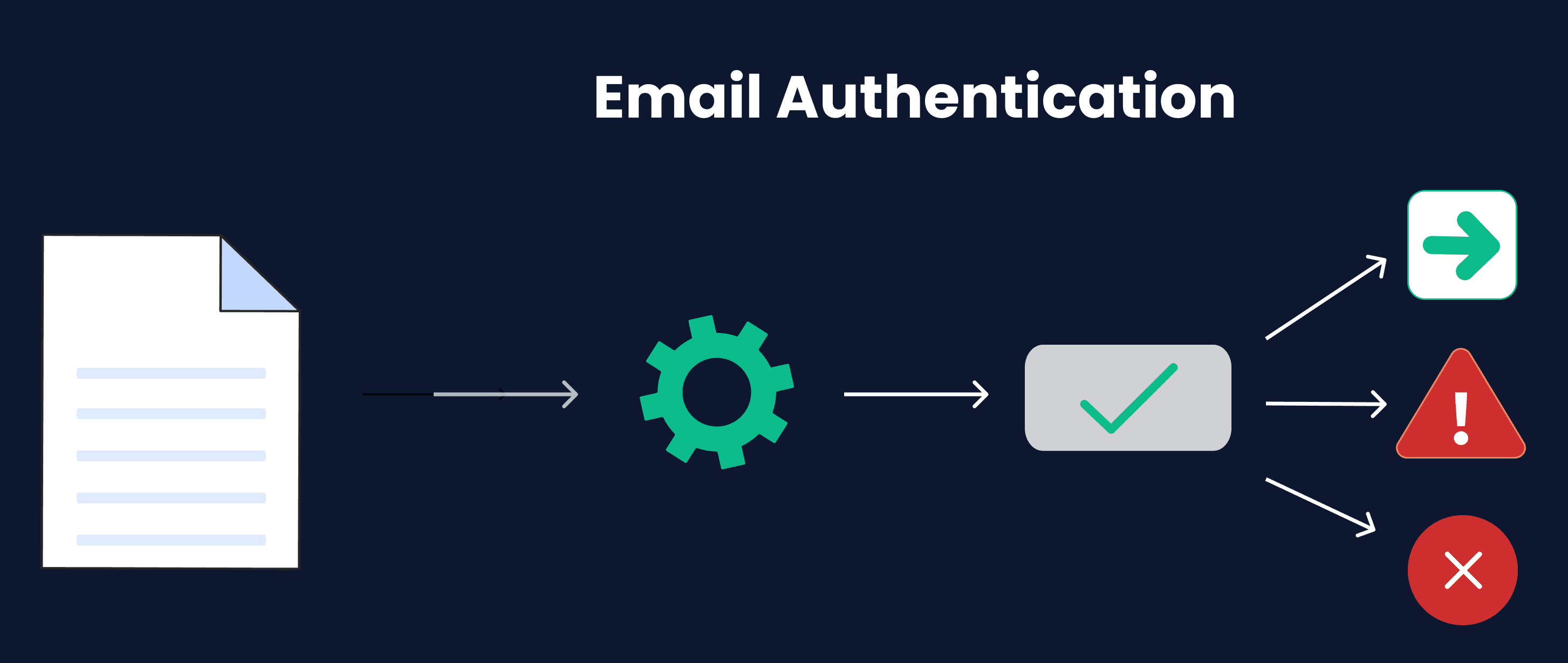
Email Authentication: What It Is and Why It Matters
Email authentication involves verifying that an email message comes from the domain it claims to come from. This process helps email service providers (ESPs) determine whether an email is legitimate or potentially harmful. Authentication provides a layer of trust, ensuring that emails are not spoofed or sent by unauthorized senders.
Why Is Email Authentication Important?
- Enhances Deliverability: Proper email authentication improves the chances that your emails will land in the recipient’s inbox rather than the spam folder. ESPs are more likely to deliver authenticated emails to the inbox.
- Protects Your Brand: Email authentication helps protect your brand from being used in phishing attacks. By verifying your emails, you prevent unauthorized parties from sending emails that appear to come from your domain.
- Maintains Sender Reputation: A strong sender reputation is essential for high deliverability rates. Proper authentication practices ensure that your emails are not mistaken for spam, maintaining a positive reputation.
- Improves Trust: When recipients see that your emails are authenticated, they are more likely to trust the content and engage with it, boosting your overall email campaign effectiveness.
Email Authentication Methods
There are several methods to authenticate your emails, each serving a specific purpose:
- SPF (Sender Policy Framework): SPF allows domain owners to specify which mail servers are permitted to send emails on behalf of their domain. It works by checking the sender’s IP address against the list of authorized IPs published in the domain’s DNS records.
- DKIM (DomainKeys Identified Mail): DKIM adds a digital signature to your emails, which is verified by the recipient’s mail server. This ensures that the email has not been tampered with during transit and confirms that it was sent from an authorized server.
- DMARC (Domain-based Message Authentication, Reporting & Conformance): DMARC builds on SPF and DKIM, providing a way for domain owners to specify how emails that fail authentication checks should be handled. It also provides reporting on authentication results, helping domain owners monitor and improve their email authentication practices.
How to Authenticate Your Email
o authenticate your email, follow these steps according to Gmail:
- Set Up SPF:
- Publish an SPF record in your domain’s DNS settings. This record should list all IP addresses and domains authorized to send emails on your behalf.
- Implement DKIM:
- Generate a DKIM key pair (private and public keys). The private key is used to sign outgoing emails, while the public key is published in your DNS records to verify the signature.
- Configure DMARC:
- Create a DMARC policy that specifies how to handle emails that fail SPF and DKIM checks. Publish the DMARC policy in your DNS records and configure reporting to monitor authentication results.
- Use Email Validation Tools:
- Utilize tools like Scrubby to validate risky or catch-all emails. This ensures that you are sending emails to legitimate addresses, further protecting your sender reputation.
- Warm Up Your Inbox:
- Employ an inbox warm-up solution like Inboxy. By using a private network of headless browsers, Inboxy helps establish a positive sender reputation, ensuring your authenticated emails land in the inbox.
Email Authentication Best Practices
To maximize the effectiveness of your email authentication efforts, follow these best practices:
- Regularly Update DNS Records:
- Ensure that your SPF, DKIM, and DMARC records are up-to-date and accurately reflect your current email sending infrastructure.
- Monitor Authentication Reports:
- Use DMARC reports to monitor your email authentication results. Analyze these reports to identify and address any issues promptly.
- Maintain a Clean Email List:
- Regularly clean your email list to remove risky or catch-all email addresses. This reduces the risk of bounces and spam complaints.
- Gradually Ramp Up Email Volume:
- Use Inboxy to warm up your inbox gradually. Sending a large volume of emails suddenly can raise red flags with ESPs, so a gradual increase helps build trust.
- Educate Your Team:
- Ensure that your sales and marketing teams understand the importance of email authentication and how to implement it correctly. Regular training and updates can help prevent inadvertent mistakes.
Conclusion
Email authentication is a vital component of successful email marketing. By verifying the legitimacy of your emails, you enhance deliverability, protect your brand, maintain your sender reputation, and build trust with your recipients.
Implementing authentication methods such as SPF, DKIM, and DMARC, and using tools like Scrubby and Inboxy, can significantly improve your email marketing outcomes. Follow best practices and stay proactive to ensure your emails consistently reach your audience’s inbox.